Sometimes it's hard to understand how to do stuff in sites you've never been before so this is how
You Make New Albums And Post Pictures On Facebook ;D
Step 1.

Go to your profile and click on "Photos"
Step 2.
Step 3.
Step 4.

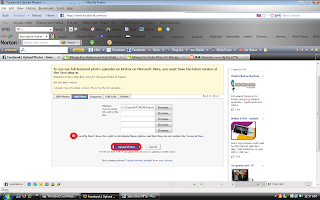
Click on "Browse", Choose your pictures wanted, click on "accept...." and click on "Upload Photos"...
Photos from Camera may take a longer time than photos from Mobile Phones.....
Photos from Camera may take a longer time than photos from Mobile Phones.....
Step 5.

As soon as it finishes uploading you will see a page with your pictures listed verticaly like the picture above and click on "Save Changes" and TaaDaaa~```
I hope this helped you at least a tinsy little bit x3!




0 comments:
Post a Comment